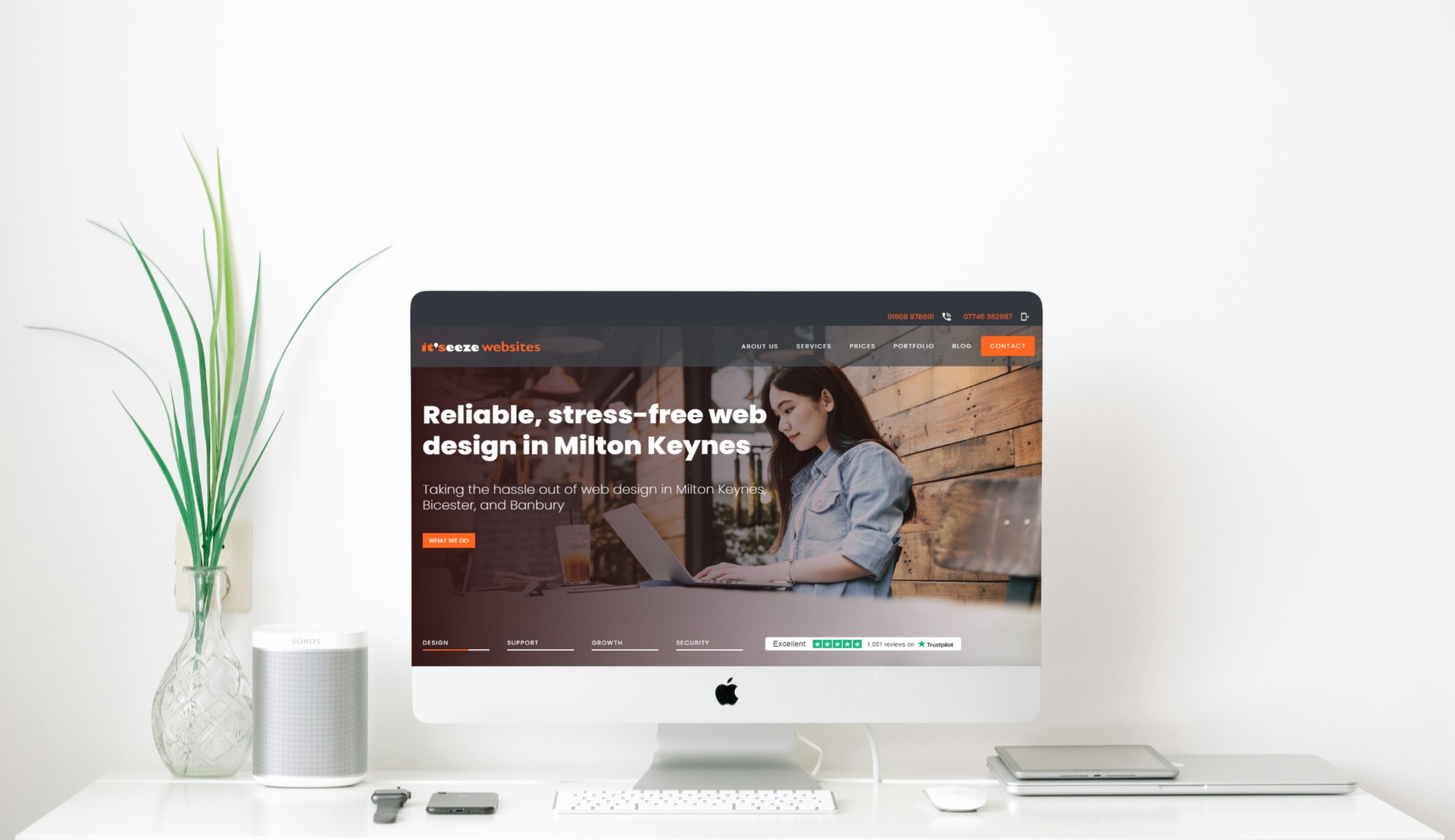Our Easy SEO checklist for small businesses
Would you like to improve the performance of your business website?
Did you know that you can help search engines like Google deliver the right results to people who are looking for your products or services?
That’s what ‘Search Engine Optimisation’, or SEO, is all about.
While there are a lot of SEO ‘experts’ out there, it can be an expensive option for small businesses. It’s good to know that there’s quite a lot you can do yourself to achieve better Google rankings.
If you follow our easy local SEO checklist you will take an important step towards winning more business online.
Here are the key points…
Measurement matters
Tracking and measuring the difference your hard work makes on your website’s performance will help you make the best use of your time.
A Google Analytics account is free and, after adding your tracking code to your website, you’ll be able to see how many people have visited, which pages they’re viewing, and how long they stayed.
If you have an it’seeze website, we can set this up for you.
Google Search Console is also free and will help you to check your website regularly for any errors that could be affecting its performance in Google search results. You can also use it to keep track of where your website is ranking for key search terms.
Making the most of mobile searches

A fast, professionally designed website is a minimum requirement these days and being mobile-friendly is also essential.
If your website isn’t responsive for mobile devices your customers will find it difficult to use. Google now punishes non-responsive websites with lower rankings. You can check to see if your website is responsive using Google's free test.
Choosing the right keywords
You will need to do some research to discover which keywords will perform well in local searches. Ideally, you will choose at least five long-tail keywords to use throughout your site that are relevant to your business and not too broad.
Take a look at our keyword guide for advice about how to choose the right keywords.
Create unique descriptions for every page

When you view search results you will see a summary of what’s on the page. If this doesn’t clearly explain what your page is about, people won’t visit it. This is information about the content they will find, and it’s called ‘metadata’. Every page on your site needs a relevant, keyword-optimised page title and meta description.
Ideally, your page title should be no more than 65 characters long and your meta description should be around 155 characters.
Easy headings
Headings help people to find the information they are looking for and they help Google to see what’s on each page. Your pages should have just one H1 heading that explains what the page is about and other levels of heading to make clear what people will discover.
High-quality content

You will need at least 300 to 500 words of relevant, well-written content on each website page. It should naturally include your keywords and shouldn’t be repeated on other pages, although you can connect pages on your site with internal links. It’s also important to make sure that none of your on-page links are broken. You can use a tool like Screaming Frog to avoid those ‘Error 404 – Page Not Found’ problems.
Google likes fresh new content and the easiest way to provide this is with a blog. Make sure your posts are regular and high quality and you will soon attract readers.
You can also look out for pages that aren’t performing well using Google Analytics. They will have shorter user sessions and high bounce rates (people leaving the page straight away). Focus on improving the content on these pages to improve your results.
Easy page names
Have you ever wondered what URL stands for? It’s the unique name of your webpage and stands for Uniform Resource Locator.
If possible, give your page a name that includes one of your keywords, which will immediately tell visitors and Google what your page is about.
Speed up your site

Search engines like Google will penalise your site if the pages take a long time to load. For visitors using mobile devices, 3 seconds is probably all the time you have before they look somewhere else.
You can improve your page loading times using .jpeg file formats for images and making sure that they aren’t too big. You can use an online tool like Optimizilla to keep file sizes as small as possible. Remember to include an alt text description for each image too.
It’s best to avoid adding too many widgets as well because these can also slow things down.
Be seen in all the right places
Google My Business is free, easy to update, and can make a big difference to your rankings in local search results. All you have to do is complete your business details, and then optimise your profile with a keyword-rich description, and images of your business.
Best of all, you can ask your customers to leave reviews for everyone to see. Remember to say thank you for positive comments, which will give your results an extra boost.
Listing your business in reputable online directories for your local area, trade, or profession will also help your search engine performance. Wherever you share your business information, make sure it’s accurate and consistent.
If you can, also ask for your local chamber of commerce, newspapers, or networking groups to include a link to your site.
While social media won’t directly improve your results, you can share your content to bring more traffic to your site and increase interest.
At the end of the day…
SEO takes time, but it’s worth the investment to make sure your website can be found easily online and that it gives and good impression of your business.
If you would like to know more about improving the performance of your website, please get in touch.
Share this post: