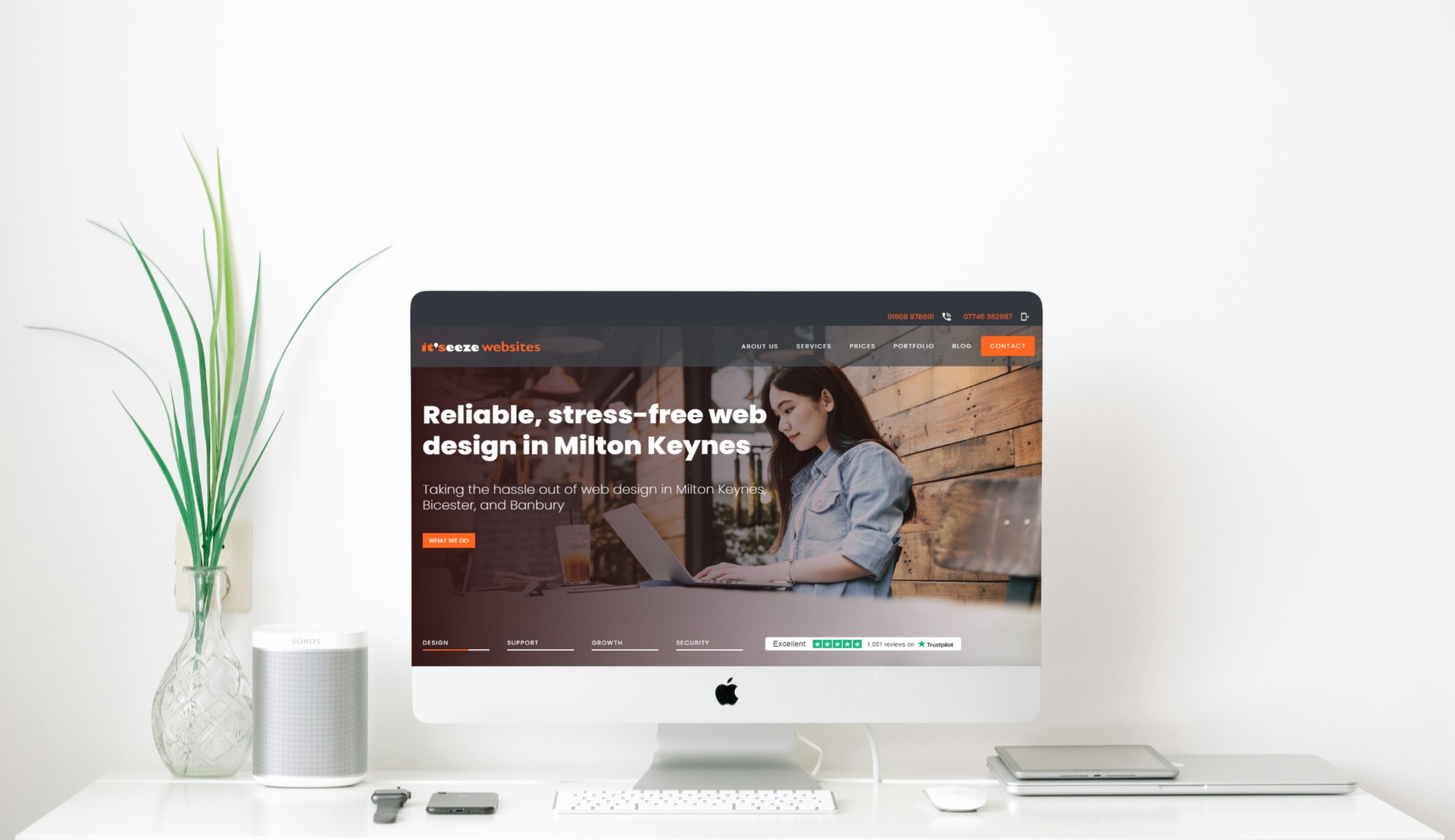10 Essential SEO Terms Explained
Search engine optimisation (SEO) describes the actions taken to make sure your website is found on search engines like Google, Bing, and DuckDuckGo.
SEO allows your site to show up on search engine results pages (SERPs) when users type in relevant keywords. The better optimised your website is, the higher up the search you’ll feature. This is important when you consider that 75% of people never scroll past the first page of search engines.
Having said this – getting to page one on Google is not an easy task; but learning the basics of search engine optimisation is the first step to getting there.
To help you in getting started we’ve curated a glossary of commonly used SEO terms; what they mean, and why they are important for small businesses.
We’ve already covered SEO and SERP in the introduction; so we’ll leave those out of the list.
What are the other terms that you should know? Read on for 10 essential SEO terms explained.
1. Accelerated Mobile Page (AMP)
Statistics show more than 50% of internet traffic comes from smartphones. This is only going to increase, so optimising your site for mobile becomes more and more important as time goes on. This is where accelerated mobile pages come into play.
AMP is an open-source initiative project designed to increase loading speed on mobile devices, by cutting back on the HTML tag manager code and rendering only that which is suitable for mobile users.
In other words, accelerated mobile pages are simply streamlined, lightweight website pages that deliver a better user experience for website visitors browsing on a mobile phone or a tablet, by making content faster and easier to consume on smaller screens.
2. Keywords
Keywords are the words and phrases you choose to rank for in search engine results. They are singular words or a set of words that are relevant to your business, industry, services and location.
For example; a web design company in Milton Keynes will want to rank for search terms such as ‘Milton Keynes web design’ and ‘website design in Milton Keynes’.
A search optimised site will show up in search results when these keywords are typed into the search engine.
Choosing the right keywords is key to increased visibility and conversions for small businesses. Keep this in mind when developing your online marketing strategy.
3. 301 Redirect
Over time your website content will grow and change with your business. Web pages that are no longer needed are deleted, but the URLs associated with these pages are not – resulting in broken links.
Any attempt to search for a page using an outdated URL will bring up a 404 error or ‘page not found’ message. This will negatively impact your optimisation efforts.
301 redirects resolve this issue by redirecting users (and search engines) from a broken URL to another one linked to an active page on your website.
4. 404 Error Codes
As mentioned above, 404 errors occur when a requested page cannot be reached.
Be sure to resolve these errors as soon as you become aware of them, as failure to do so can have a big impact on your search ranking – and not in a positive way.
You can use Google Search Console and Google Analytics to assist in finding and rectifying these errors.
5. Internal/External Links
There are two types of link structures that are essential to know when it comes to search engine optimisation – internal and external (also known as inbound).
Internal links connect one page of your site to another, whilst external links are those linking to and from outside sources, such as social media channels or blog posts on another website.
Both types are important for SEO purposes, but inbound links from external sites are great for showing search engines that your site is authoritative and valuable to users.
All links to and from your site need to be legitimate. Linking in an unnatural way or using link schemes will see your site penalised by search engines.
6. Anchor Text
Anchor text is the highlighted (usually underlined) text found in blog posts and other web content that links to related sources, either on your site or an external one.
These links offer further context relating to the content on the target page. Keyword-optimised anchors are great for search optimisation. Just be sure that the text is relevant to the linked content.
7. Heading Tags
Heading tags are used to structure web content. They help users and search engines to understand the hierarchy of text within a page. H tags range from H1 through to H6, with H1 (usually the page title) being the most important.
Headings and subheadings improve readability. This generates a better user experience and, subsequently, improves page ranking.
8. Alt Text
Alt text has accessibility benefits as well as SEO. It is the text-based description added to an image to let search engines and users who are visually impaired know what is included within the image.
Alt text is not visible when you look at an image, but it is an effective way of boosting your search ranking. Each image on your website should have relevant and meaningful alt text descriptions added.
9. Title Tags
Title tags provide the opportunity for businesses to accurately describe what is included within their web pages. These tags show up on search result pages and let users know what to expect from the site.
By optimising the title tags of each page with accurate information, both search engines and users can quickly gauge whether the content within your website is the most relevant to the search query.
10. Meta Descriptions
Meta descriptions are similar to title tags in terms of SEO, in that they appear in search results and provide users with insight into what is contained within.
They appear as one or two lines of text under the title, allowing for further clarification as to the relevance of your website to a search query.
Again, the more accurate the information contained within these descriptions, the more user and search engine friendly they are.
Websites optimised for search
So there you have it: 10 essential SEO terms that you need to know in order to develop a successful marketing strategy for your small business.
This is far from an exhaustive list, but the terminology included above will start your online marketing off on the right foot.
If you are in need of a website for your business, get in touch with our friendly team. it’seeze Web Design Milton Keynes offer a range of affordable web design packages, with ongoing expert support and initial search optimisation setup included as standard.
Share this post: